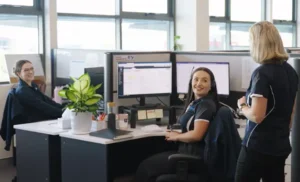The modern workplace has evolved significantly over the past few years with hybrid work models now the new normal. This brings with it new opportunities for organisations to help boost productivity, achieve collaboration from multiple locations, access workers from a larger talent pool, and provide greater work/life balance for their team.
But it also means that the traditional cyber security perimeter has expanded beyond the four walls of a traditional office. Now, network and security teams need to consider how they help provide seamless and secure access to work applications, data, collaboration tools and more, from multiple locations.
[H2] Why your hybrid workforce presents new cyber security challenges
Since hybrid working is likely here to stay, patchwork security solutions are often no longer the answer. Businesses now need to think long-term and help create an agile, safe, and secure hybrid working environment. But in order to understand where to focus your efforts, you first need to understand the main cyber security risks facing hybrid workplaces.
Phishing
Microsoft reports that for SMBs, between 90-98% of all cyber-attacks start with phishing. This is when a cyber-criminal masquerades as a trustworthy sender over email, SMS, or instant messaging, luring employees to take one of the following actions:
- Open a malicious attachment or link
- Pay a fake invoice
- Enter sensitive information (like usernames, passwords, back account details)
- Allow remote access to their computer.
When employees are not physically working in the same space, it can be more challenging for employees to ask for help and to verify that a colleague actually did send them that slightly out of character request.
Sensitive data
In today’s collaborative, work-from-anywhere world, files containing your company’s sensitive information are on the move. An employee may download a file to a USB drive to work on it at home, they might send financial information to your accountant, or accidentally leave their laptop in a taxi. The risk to sensitive data is heightened when:
- There is a lack of controls in place for who has permission to access certain files.
- Passwords are not secure.
- Access is not removed when an employee leaves the company.
- Email or documents are not encrypted, meaning anyone can open the sent information.
Bring your own device (BYOD)
According to the Cisco Hybrid Work Index, the number of remote mobile devices accessing work networks has grown 2.1x since February 2020. This, along with the increasingly popular practice of employees using personal devices to access company information brings an elevated risk to security via viruses, hacks, and data leaks. While BYOD is a way for some SMBs to help support hybrid working choices and limit hardware costs, every device that can access company information is another endpoint that cyber criminals can attempt to breach.
5 ways businesses can better secure the hybrid workforce
Hybrid work is dynamic and organisations need to be able to balance productivity and communication needs with securing workers and company assets. As a small business, cyber security can feel overwhelming, especially if you don’t have an IT team with the expertise to handle the technical details and implementation. Fortunately, there are simple ways to help secure your business and protect your sensitive data.
1. Invest in employee education
Creating a culture of cyber security awareness among your team is one of the best investments you can make in bolstering your security. Although human error is one of the most common causes of breaches, when educated and trained regularly in the latest risks, people can be one of your strongest lines of defence. Take time to educate your workforce on common tactics, reward employees who spot threats, show examples of what to look out for, and provide training on how to better secure their devices.
2. Implement multi-factor authentication
Multi-factor authentication (MFA) is a quick and easy way to help provide the first layer of security. Rather than just requiring a username and password, MFA requires the user to provide two or more verification factors to gain access to a resource, which reduces the likelihood of a successful cyber-attack.
3. Implement comprehensive endpoint protection
As discussed, every device that accesses company information is an ‘endpoint’, making it attractive targets for cyber criminals. When you have appropriate endpoint protection in place, it helps secure these access points to your network. Find an all-in-one platform designed to detect threats, identify device vulnerabilities, and that helps to protect against phishing and malicious networks.
4. Secure sensitive data
From customer and supplier details, to important financial records, businesses need data to operate. In the event that you lose your business data, having a robust data-loss mitigation plan in place as well as a cloud backup solution can help you recover faster and with less impact to your bottom line.
5. Review your IT environment
Understanding potential vulnerabilities in your cyber security and making a plan to rectify them can help keep you and your customers’ data safer online. Consider undertaking a cyber security audit. It usually covers things like reviewing your password management policies, the apps you use, and your email security, helping build a clear picture of how your current cyber security holds up.
How TBTC Northern NSW can help
At TBTC Northern NSW, we can support you with cyber security solutions that help you to have the right tools with the right level of protection in place. Talk to us today about how we can help you set up your hybrid working environment in a more secure way. Let’s get securing.